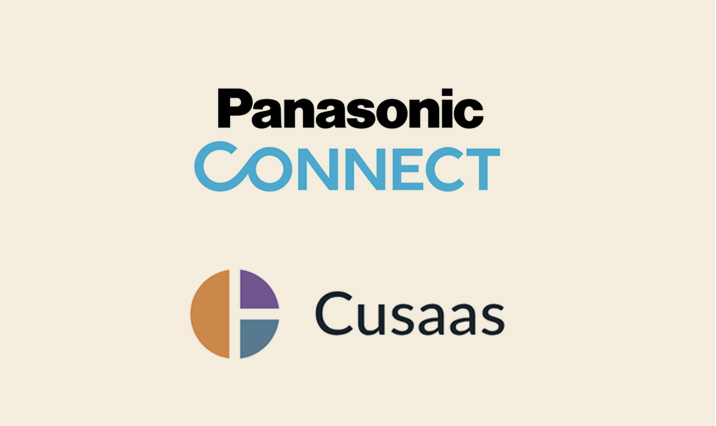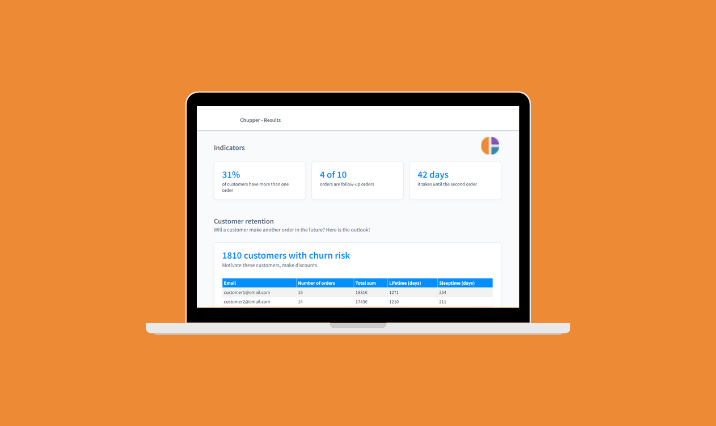Cusaas goes PowerBI
Why PowerBI?
When and with which tool did you, dear reader, analyze your first set of data?
Probably it was when you were still at school or in your studies and probably it was with the help of Excel. You create a small table with a maximum of a couple of hundred rows of data and 2 to 3 columns, click on Insert -> Chart, then choose a style and your first graph is ready.
If you look at the broad mass of private computer users, they use Windows as their operating system (75% use Windows). In the professional world, the situation is not much different. Many are accustomed to the Microsoft environment, have switched to Microsoft 365 (SaaS product with cloud connectivity) and may even already be using OneDrive as cloud data storage. This means that users have actually already arrived in the "Azure world". So why switch worlds and move to a provider like AWS or Google when you can comfortably stay in your world? (Yes, there are reasons!)
If you don't want to switch from the Microsoft world and create high-quality business analyses, Microsoft has the PowerBI visualization tool in its portfolio. PowerBI can easily convert Excel's *.xls tables into "real" database tables, can even create *.xls tables from its tables. Of course, csv files can also be easily integrated. These can even be stored in OneDrive and can then automatically update the dashboard when changes are made.
It gets even more exciting when you use the so-called Dataverse. This refers to various Azure data platforms (if you want to read more about this: What is Microsoft Dataverse?). These can also be integrated without further ado.
Various databases (MySQL, PostgreSQL, Oracle...) are also on the list of data sources.
Another argument that should not be ignored is that one's data is only physically located with one provider. If you don't trust Google and Amazon, but you already use the Microsoft operating system anyway and have thus (inevitably) built up a trust, the company's data does not change hands.
Other advantages of PowerBI are that it is relatively easy to use. Much can be done by drag-and-drop, the script language "Data Analysis Expressions (DAX)" is very similar in syntax to VBA/Excel and can therefore be easily learned by newcomers.
In addition, the color design is customizable. You can implement the color design of your company with simple means, which I will come back to later.
Why not PowerBI?
Now that we've spoken highly of PowerBI, let's also point out a few weaknesses. This is meant to be just a first glimpse, of issues that have come to my attention in my current work. Presumably, over time, both the list of reasons for and the list of reasons against PowerBI will grow steadily.
The first and, to me, most annoying negative aspect is that you need a Microsoft operating system to reasonably manipulate the data. The PowerBI desktop client is (as of 11/22/22) not available for Mac. You can also create rudimentary analyses on the PowerBI Reports web page, but the integration of data sources is only possible via the desktop client. So for optimal use of PowerBI, the desktop client is mandatory!
One hurdle I had to jump was to recreate the Quicksight function "percentileRank" in PowerBI.
The following use case should be very common from my point of view:
We have the total sales of the company as data basis. If we want to rank them, we can do this in PowerBI with DAX standard functions "PERCENTILEX.EXE" and "PERCENTILE.INC". But if you want to rank depending on, let's say, the product category, PowerBI drops out (as of 11/22/22).
You can help yourself by writing this function yourself, but it is not nice.
A financial aspect should also be mentioned: To edit and share a dashboard, everyone must have a paid PowerBI Pro account. Even if the costs are limited, one should think carefully about who should edit the dashboards here, so as not to drive up one's running costs.
Also, you can only publish the dashboards to anyone with a relatively large administrative effort. I admit that you shouldn't allow the ordinary user to do that either... Imagine, with one wrong click, sensitive business figures loading, visible to the public, on the Internet.
Maybe this is also an advantage of PowerBI :)
Outlook
As mentioned in the introduction, you can integrate Microsoft's Dataverse with PowerBI. This also applies to all features of the Azure world, especially Microsoft's automation and AI products.
In addition, customer segmentation and recommended actions are now usable by Microsoft customers as well.
The most obvious option, however, is to lift the generation of data onto Azure resources. The infrastructure would then be based This would require creating and using both computing power and file storage.
When we have lifted Cusaas completely into the Microsoft world, it will also be possible to sell Cusaas as a uniform product via the Microsoft Marketplace.